请严格按照版本升级,如果是V1.1.x,需先升级到1.2.0后再升级1.3.0。
alter table fortune_bill
modify bill_type tinyint null comment '流水类型';
alter table fortune_bill
add order_id bigint null comment '关联单据id' after converted_amount;
create table fortune_finance_order
(
order_id bigint auto_increment comment '主键'
primary key,
book_id bigint not null comment '账本id',
title varchar(128) not null comment '单据名称',
type smallint not null comment '单据类型',
out_amount decimal(20, 4) default 0.0000 not null comment '出金额',
in_amount decimal(20, 4) default 0.0000 null comment '入金额',
status smallint not null comment '状态',
submit_time datetime null comment '提交时间',
close_time datetime null comment '关闭时间',
remark varchar(1024) default '' not null comment '备注',
creator_id bigint null comment '创建者ID',
updater_id bigint null comment '更新者ID',
update_time datetime null comment '更新时间',
create_time datetime null comment '创建时间',
deleted tinyint(1) default 0 not null comment '逻辑删除'
)
comment '报销单表';
create index idx_fortune_book_group_recycle_enable_sort
on fortune_finance_order (book_id);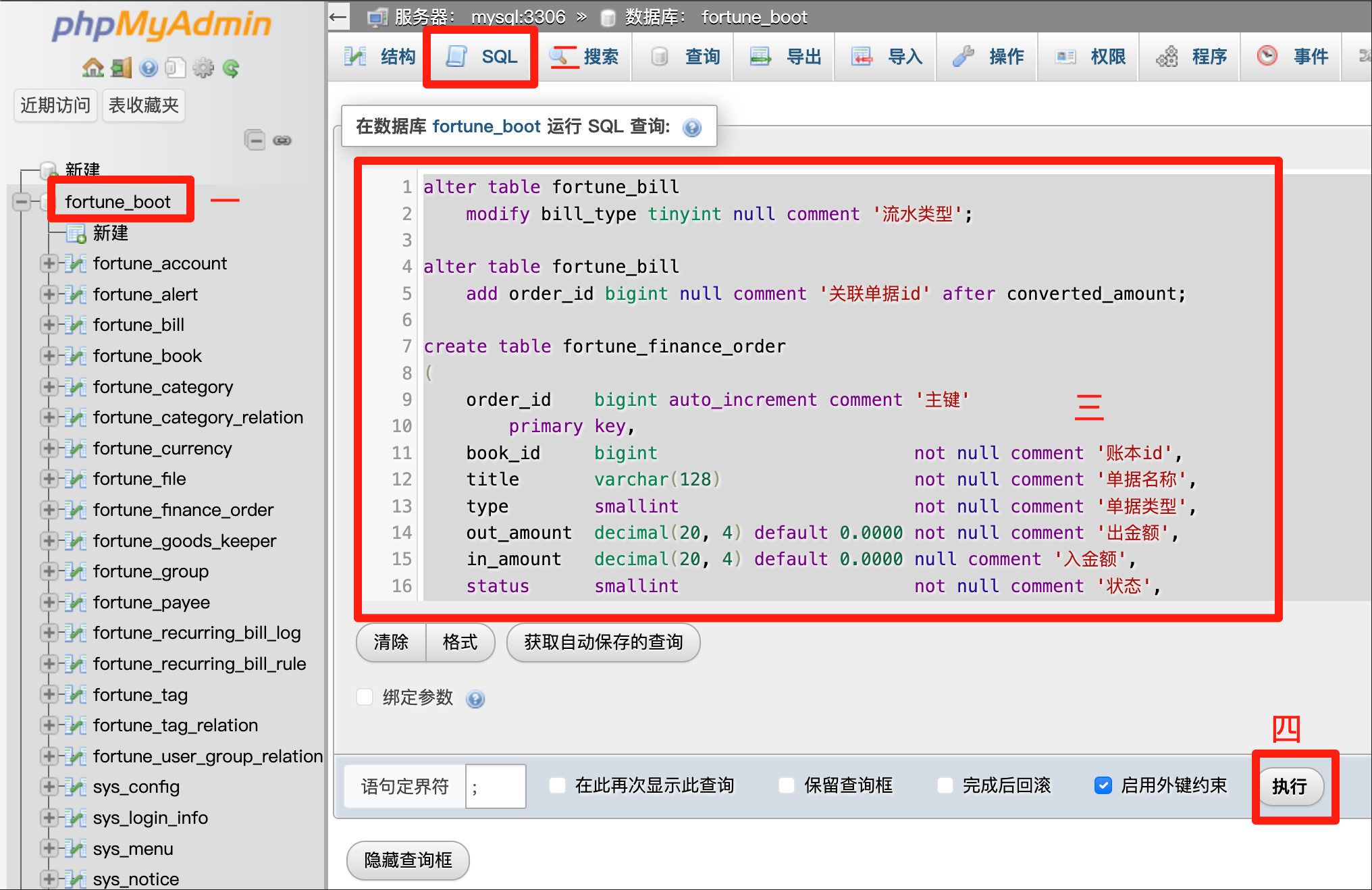
删除容器、镜像,重新部署(注意,all-in-one镜像不要删除存储卷)。
以下为绿联私有云更新示例:
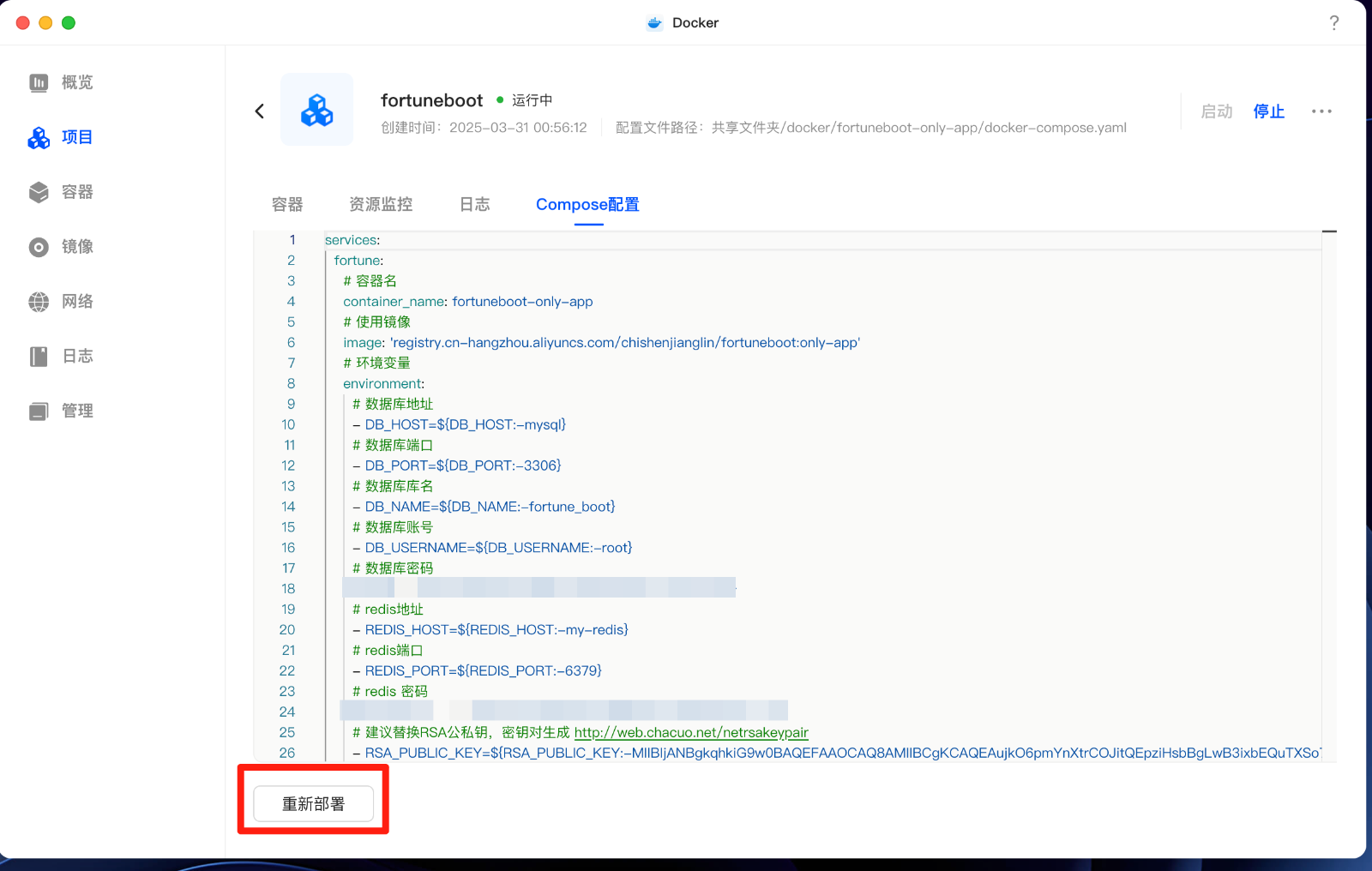
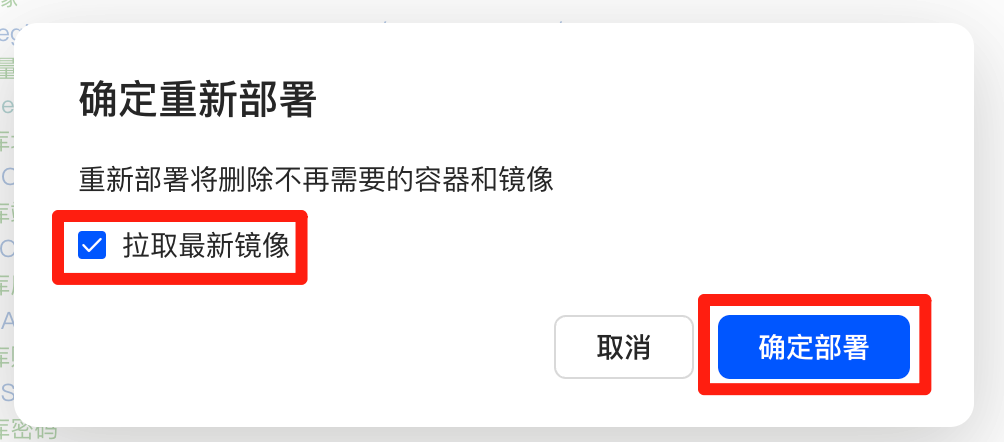
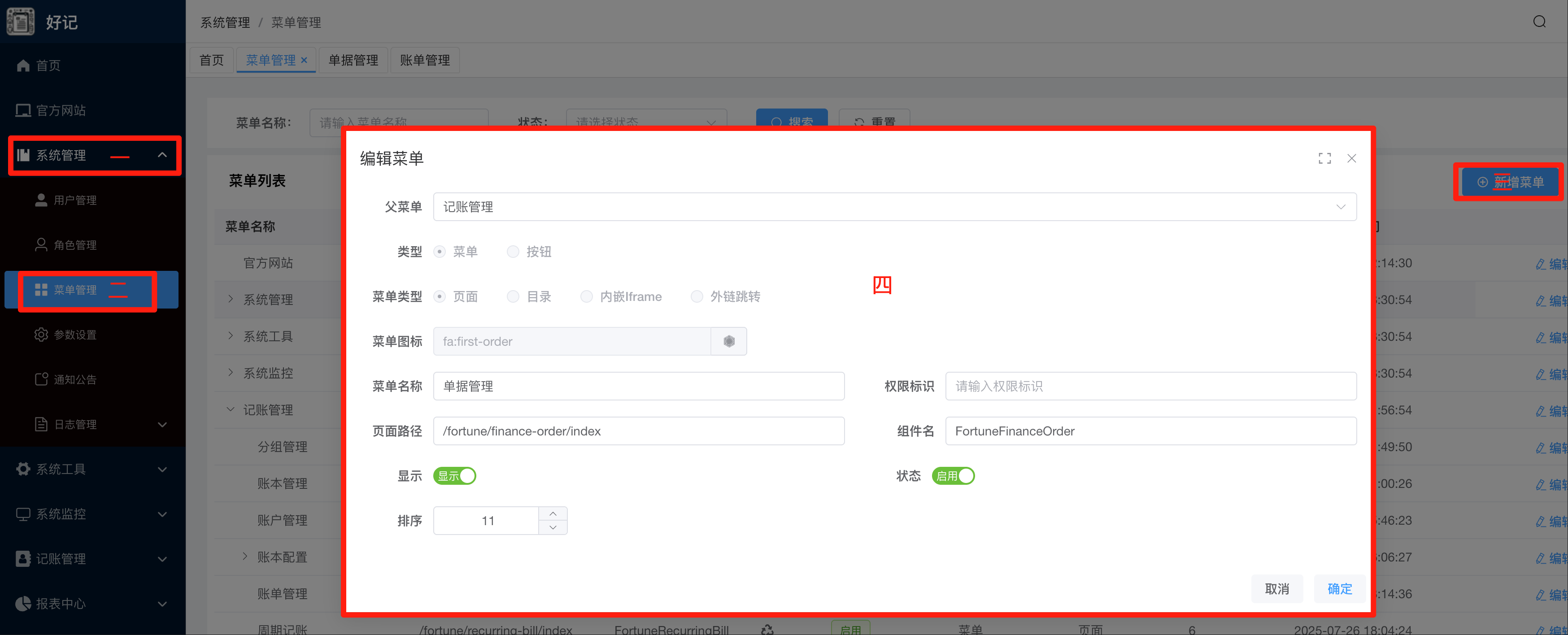
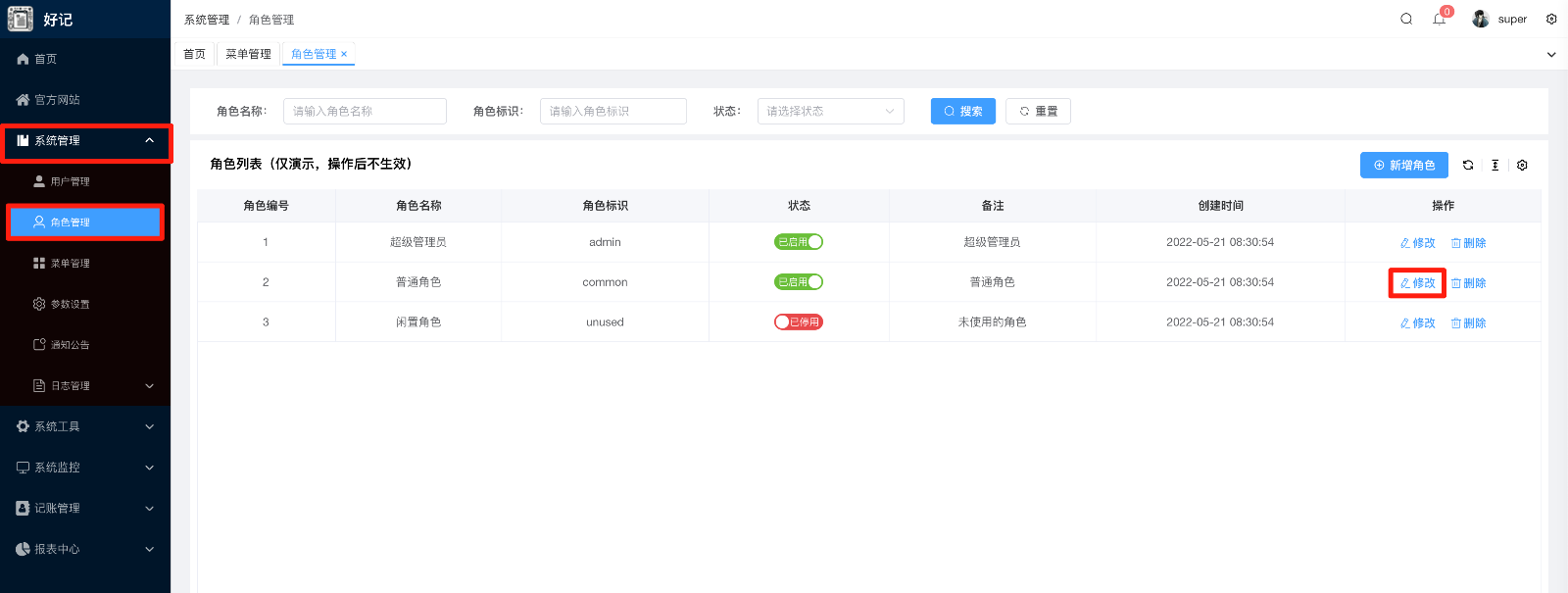
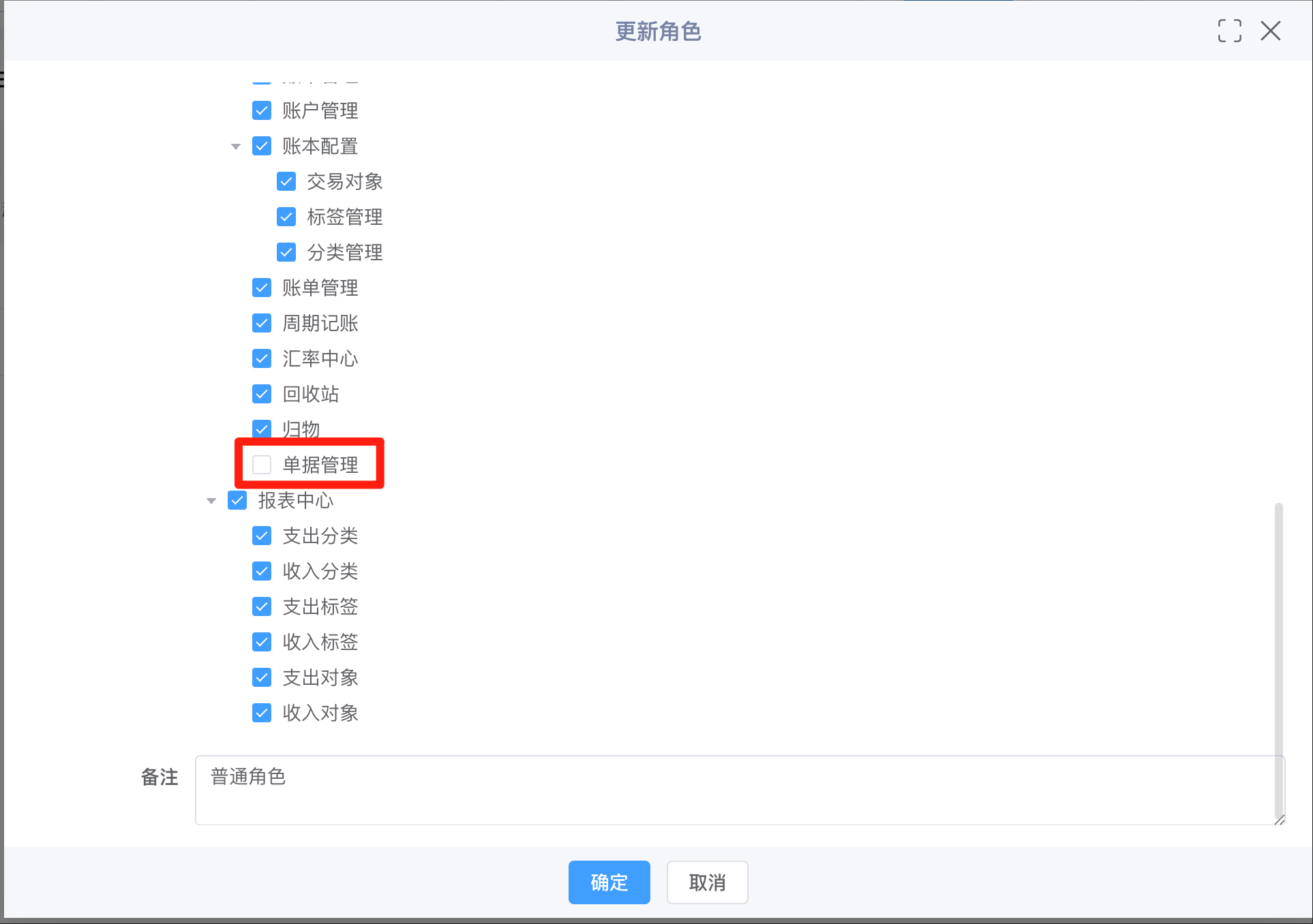
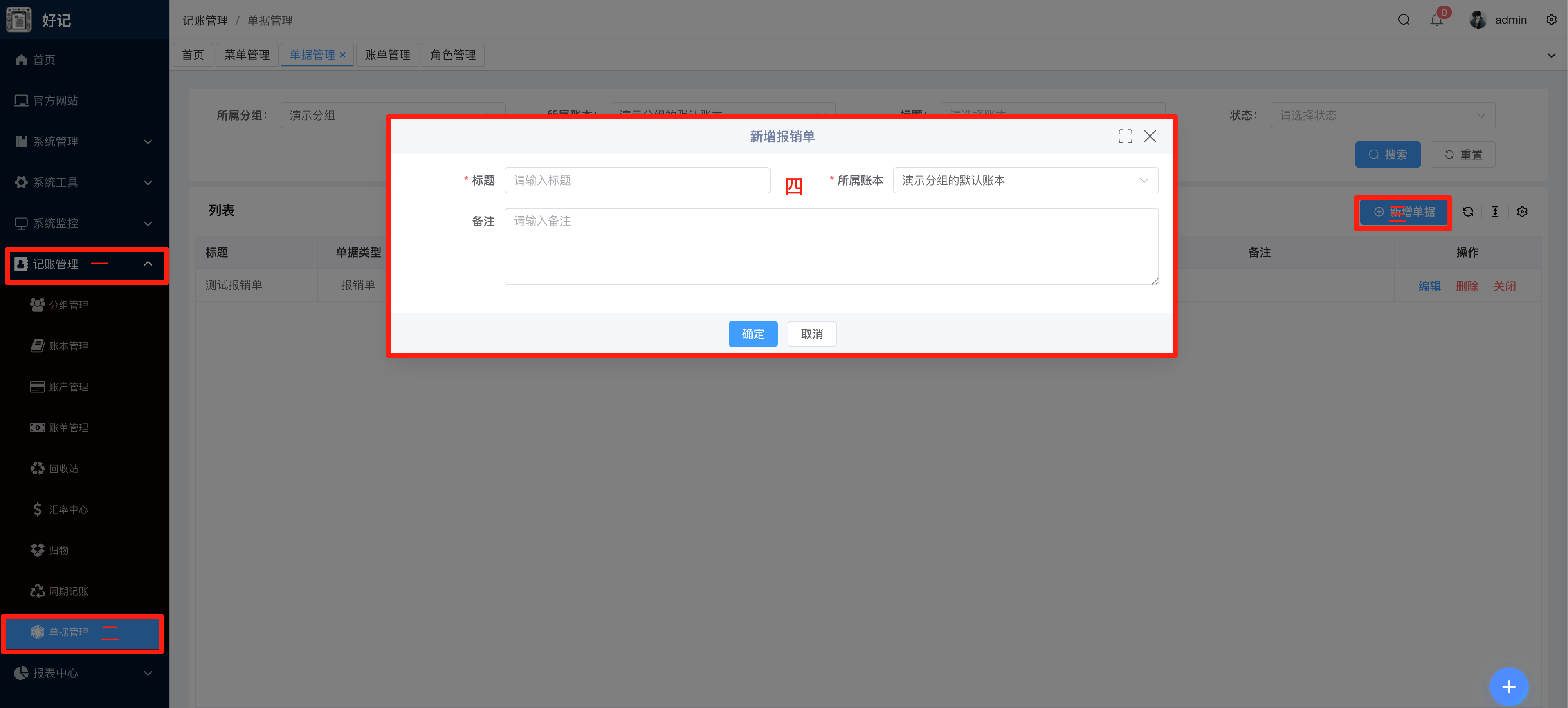
点击使用,状态会从初始化改为使用中,单据一共三个状态:初始化、使用中、已关闭。初始化是单据创建,但是无法使用,使用中是账单可以关联的单据,关闭后报销单不再可选择。

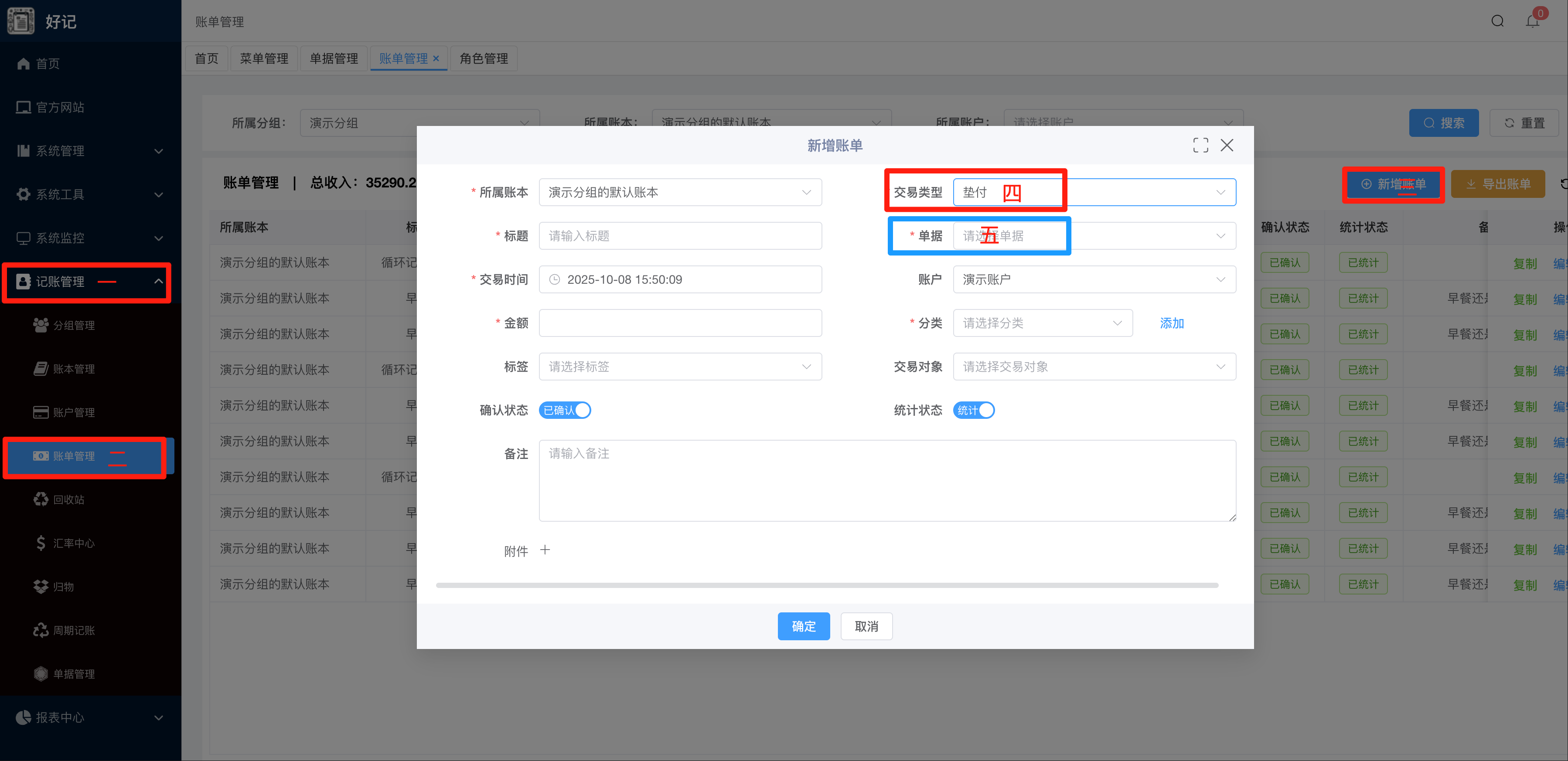
QQ群号:1009576058